Unlock Local SEO Success: From Analytics to Rank Tracking with These Essential Tools
In the ever-competitive landscape of local SEO, leveraging the right tools can make all the difference. Whether you’re aiming to enhance your online visibility or keep a close eye on your local rankings, having a robust toolkit is crucial. This guide introduces you to a range of local SEO tools that cover everything from in-depth analytics to precise rank tracking.
1. Google Analytics 4 (GA4)
I love GA4 for the website data it provides, but at what cost to my sanity?
I am constantly second-guessing the comparisons I’m using, the dimensions I’m looking at, and the crazy filters I’m using to filter out specific pages and user types. All of this makes me wonder if I am seeing the right metrics.
Dana DiTomaso, a true GA4 expert, said it best: “GA4 is a great data collection tool. GA4 is not a great reporting tool.”
That said, most local SEOs still need to use GA4 for reporting, no matter how much we may want to run and hide from the tool.
One tried and true report I always look at in GA4 to assess the progress of my SEO campaigns is the Landing page report.
You can typically find this under Reports > Engagement > Landing pages. This will give you the best view of how the pages people are landing on are performing.
I set my comparison filter to only show organic traffic by setting “first user medium = organic” and toggling off “All Users.”
Now, I have a nice view of my organic landing pages and their performance. I tend to focus on new user growth and the growth of the key events (conversions) those users performed.
2. CallRail
Tracking actual calls made by people who visited your site vs. just click-to-calls (a.k.a. whenever a phone number button is clicked) is where you can truly level up your SEO reporting game.
Click-to-call numbers can be misleading because they don’t account for desktop users who type the number manually or show the quality of the call. I’d prefer to report on the number of first-time phone calls rather than just how many times the call button was clicked.
I like using CallRail for call tracking because of its easy GA4 integration. After setting up a dynamic number pool on your site, you can track “first-time phone calls” to see how many new people are calling from your organic landing pages. This helps you better understand the real value of each landing page.
If you find a page with high traffic but few conversions, it’s time to look into some CRO. If you find the page is converting well but has low traffic compared to other pages, it’s time to find what keywords you can improve rankings for to get more traffic.
3. Google Search Console (GSC)
Sometimes, I am in Google Search Console all day looking at client website data.
One of my biggest pet peeves is the data filter/comparison. I would rather it be like the one in GA4, which allows you to select a date range and compare it with a previous period or year.
Then, I discovered this amazing GSC extension built by Thijs van Hal. It not only allows you to select and compare a date range much easier than in the platform, but it can also show you percent changes and search volume data right in the platform.
GSC has some limitations that are important to understand, including query filtering.
Google sometimes does not show all query data, including queries that they say do not get searched a lot. That can be a huge problem for a small business website that only gets a couple dozen clicks a month.
Still, the click data in GSC is more accurate than impressions data.
Google still hasn’t figured out a solution to filter out rank tracker data, which can account for thousands of impressions a month.
Ever seen these random spikes in impressions on specific days of the month? That is likely the day the rank trackers are set to scan.
4. Google Business Profile Insights
When we talk about data thresholding we have to give a shout-out to a local SEOs’ favorite reporting tool, GBP Insights.
This topic has been written about extensively, and the consensus seems to be that there just isn’t enough data on the platform to matter.
Sure, they give you some search query impressions, the number of calls you get month over month and the number of clicks to your site. However, the data is all limited to a mere six months, and tons of search data have been withheld.
I implore all local SEOs to invest in getting their GBP Insights connected to Looker Studio via the API.
Once connected, you get a solid 18 months of data, which gives year-over-year search term data. It’s a true game changer for anyone working with a seasonal business.
Plus, the API doesn’t threshold queries with less than 15 searches like the platform, so you get to see all your searches, not just a chosen few.
5. Places Scout
This is the most accurate and robust local keyword tracking tool (in my humble opinion). Places Scout can create custom grid tracking reports for local map rankings and organic rankings on the same grid.
Most local SEOs know that local rankings can vary greatly depending on many factors, including search location and the Google-defined boundaries of a city.
These factors actually play a role in organic rankings, too and seem to be becoming more important as time goes on.
Another great callout for Places Scout is their SERP screenshot feature. The tool takes a screenshot of the search results for each pin in an organic ranking report.
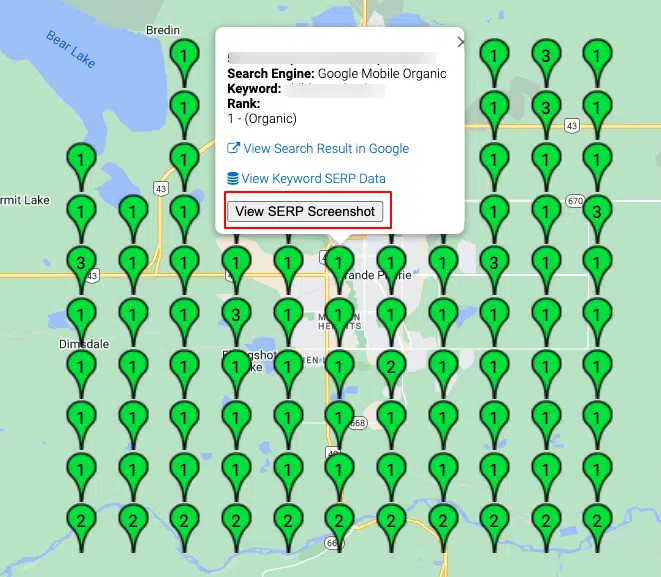
These screenshots are saved in the tool and come in handy when you’re trying to diagnose why your organic rankings may have risen or dropped.
6. Local Falcon
Local Falcon is the OG local rank tracker, perfect for quick local ranking scans that are ready to view in just a few minutes. One caveat is that they do not do organic rankings.
My favorite feature of Local Falcon is its proprietary search value metric, Share of Local Voice (SoLV). This is a seriously underutilized metric for measuring local SEO success. No other rank tracker has this metric, so it makes Local Falcon the true MVP of local grid rank tracking tools.
TL;DR on SoLV: This metric calculates how often a business appears in the top three ranking positions on Google Maps. The higher a listing’s SoLV score, the more it appears in the local finder for the scanned keyword.
7. Ahrefs
I am in Ahrefs pretty much every day using one of their many powerful SEO tools, Keyword Explorer.
It’s super easy to view highly searched-for questions related to a topic or keywords and research relevant long-tail queries for the root keywords.
The one drawback is that it does not drill down to state/city-level search volume metrics, only country-level, which can be a pain for Local SEO.
That aside, they have loads of other tools that can help with backlink/offsite SEO research, including their awesome Link Intersect tool, which will make competitor link analysis a breeze. You can input 2 to 5 competitor websites and it will show you all the backlinks they have that your website doesn’t!
Tip: Download the Ahrefs extension to see a ranking number count right in the SERPs. This will help you easily see where your page ranks.
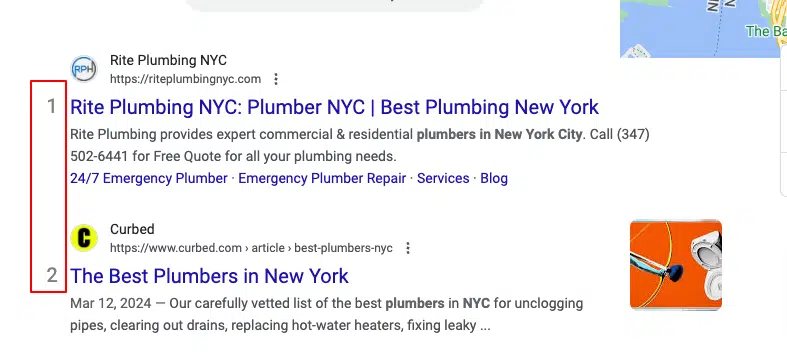
8. Google Ads Keyword Planner
Google Ads Keyword Planner is probably the most accurate way to get local keyword search volume data. (It’s data from Google itself, so it kind of has to be!)
Compared to other keyword research tools, the real appeal of this tool is that it can drill down to state, city or even zip code level, which can lead to super localized keyword targeting strategy ideas.
For example, if you want to compare how often people search for “ac repair” versus “ac service” in a city, Keyword Planner can help. This will guide you on which keyword to prioritize for better performance.
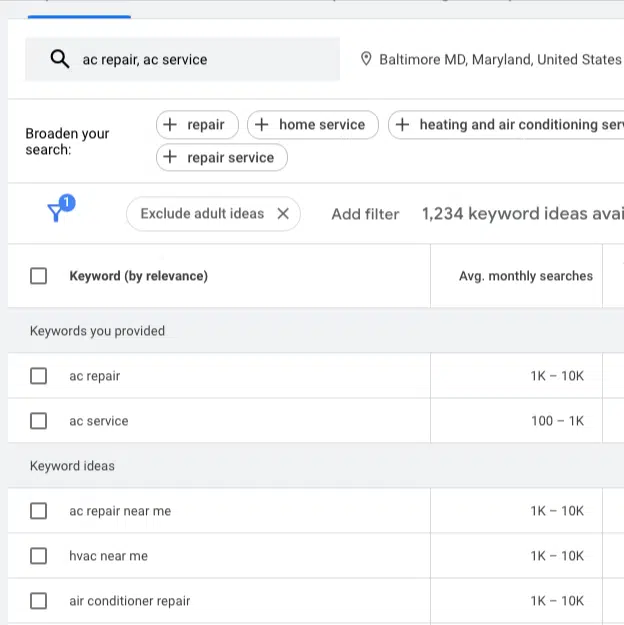
The major con of this tool is you need an active Ads account to use it, but if you have access, don’t sleep on it.
9. SEO Pro Extension
SEO Pro Extension is my favorite extension for quickly viewing metadata, headers, schema and technical elements of a webpage.
It’s cleanly designed and gives me the backend page elements I want to examine in seconds. It is highly recommended for SEO audits, technical audits, and double-checking that work has been implemented correctly on the front end.
10. GS Location Changer
Every local SEO needs the GS Location Changer in their browser extension bar.
This extension is crucial when you want to check local SERPs manually, as it allows you to set your IP to search from any specific location.
It’s fast, accurate, and comes in handy when you have to double-check the SERPs when a client sends you a screenshot of the rankings they are seeing for their GBP or website.
11. Awesome Screenshot
Trust me, the SERPs change too much to not regularly take screenshots of your most important keywords. (I always say the more screenshots, the better!)
Even though Places Scout will take screenshots with every organic ranking pull, having a screenshot tool in the extension bar is handy when you can’t justify the credits needed for a fresh ranking scan. I use Awesome Screenshot, which has free and paid versions and a handy Chrome extension.
Plus, it has a screen recorder, which is great if you ever need to show clients how to do something technical like reset a password or do something specific in the GBP dashboard.
You can send them a screen recording of you doing the steps yourself rather than trying to explain in a lengthy email.
Does anyone else have a client who doesn’t seem to read lengthy emails in full? Screen recording can be your best friend! Turn that email into a 30-second video and watch your clients respond in record time.